Telegram SG Group List 387
-
Group
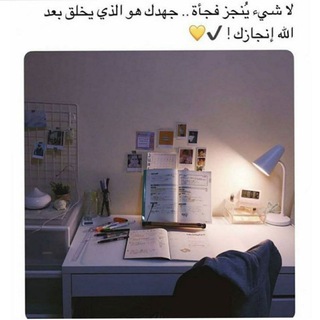 328 Members ()
328 Members () -
Group

محمد مهدی اعلایی
454 Members () -
Group

عاوزه ورد يا ابراهيم
1,608 Members () -
Group

Feniks
2,571 Members () -
Group

📸 SCATTI DI STORIA
1,997 Members () -
Channel

Chart Data™
1,123 Members () -
Group

Smena Mesta | Грани иммиграции
1,405 Members () -
Group

جمعية الدعوة بالروضة
1,115 Members () -
Group

اليمن الأخبارية
9,902 Members () -
Group

العلاج التكاملي🌿✋
807 Members () -
Channel

`هہمـس✿𝆬👼🏻💕↬`
1,361 Members () -
Group

TestFlight Reviews
960 Members () -
Group
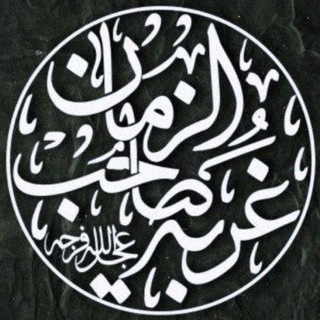
موكب غربة صاحب الزمان
710 Members () -
Group

AniMania
1,161 Members () -
Group

📺 JukeBox SERIE TV 📺 - LINK
1,126 Members () -
Channel

Aestheticism
345 Members () -
Group
-
Channel

ᎢᎻᎬ ᏓᎾKᎬᎡ FᎡᎬᎬ NᎬᎢ ᎢᎡᏆᏟKᏚ 😂😂
481 Members () -
Group

🌻توێشووی قیامەت - پۆست🌻
6,469 Members () -
Group

Eternity Links
391 Members () -
Channel

🌱قطوف إيمانية🌷
512 Members () -
Channel

☽•·💋Pᴜʀᴇ❤️Fᴇᴇʟɪɴɢ💨·•☾
567 Members () -
Group

ریاضی مفهومی(ریاضی و هوش)
624 Members () -
Group

😆 هَپَلی ها 😉
550 Members () -
Channel

سلامت یافتگان VEG
977 Members () -
Group

SciSchool | مدرسه دانش
850 Members () -
Channel

📚 JukeBox LIBRI 📚 - LINK
2,276 Members () -
Group

مرکز آموزشی سازمان جهاد دانشگاهی خواجه نصیرالدین طوسی
1,325 Members () -
Group

پایگاه جامع طب اسلامی
2,629 Members () -
Group

⚔𝕲𝖆𝖘𝖘𝖊𝖓𝖗𝖆𝖚𝖉𝖎⚔
962 Members () -
Group
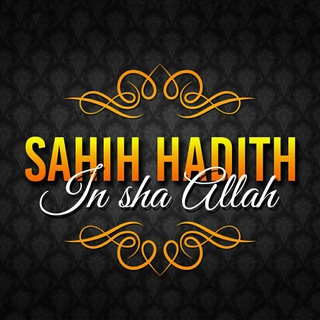
Sahih Hadith (In sha Allah)
6,909 Members () -
Group

✍… ላዕከማርያም
1,324 Members () -
Channel

السِت أم كلثوم .
991 Members () -
Channel

نُجوم | 𝚂𝚃𝙰𝚁𝚂 .
326 Members () -
Group
-
Group

TrilocosxJesús 🙏🏾🇨🇴🎵✝️
453 Members () -
Group

Глав.Индекс
3,173 Members () -
Group

جشنوارهی لینوکس امیرکبیر
1,073 Members () -
Group
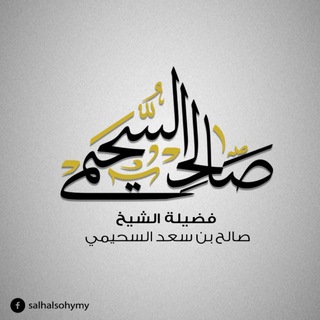
درر الشيخ : صالح السحيمي
3,194 Members () -
Channel

مُمَهِّدون💛
1,148 Members () -
Group
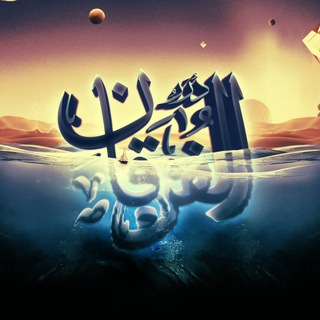
دُرَرُ الفُرْقَان | 📖
13,083 Members () -
Group

الهه کولایی
637 Members () -
Group

Реклама проектов
1,612 Members () -
Group

𝐁𝐓𝐒 𝐍𝐞𝐰𝐬💜𝓦𝓮 𝔀𝓲𝓵𝓵 𝔀𝓪𝓲𝓽 𝓽𝓲𝓵𝓵 2025
2,190 Members () -
Channel

المكتبة الصوفية الشاملة
397 Members () -
Channel

آماگل | هیروساکولنت
702 Members () -
Channel

PREMIUM APPS
2,012 Members () -
Group

قناة لستات القنوات التعليمية
491 Members () -
Group

Fʀᴀsᴇs ᴅᴇ Éxɪᴛᴏ ⁷.⁰
1,216 Members () -
Group

RebelRecords
2,194 Members () -
Group

بلسم لجرح الزهراء (ع)
520 Members () -
Channel

کانال انتقال یافت
338 Members () -
Channel

historyTime
624 Members () -
Group

የፍቅር ťěxŧ
451 Members () -
Channel

😍اسرار الجميلاات 💁👍
1,477 Members () -
Channel

ᯓᴛᴇᴀᴍ ʏᴇᴍᴇɴ 🇾🇪
1,223 Members () -
Channel

☆🅗🅘🅣🅢 🅜🅟➌☆
340 Members () -
Channel

🍿🇳 🇪 🇹 🇫 🇱 🇮 🇽 🍿
36,575 Members () -
Channel

غرام| GAURAM
348 Members () -
Group
-
Group

انجمن علمي مهندسي مكانيك دانشگاه صنعتي سهند
481 Members () -
Group

Lҽƚʂ Tαʅƙ EPL⚽️
2,427 Members () -
Group

Jour
798 Members () -
Group

Canal de Yolanda Díaz
2,078 Members () -
Group

کانال رسمی شبکه جهانی ولایت️
5,558 Members () -
Channel

Based Der Fuhrer
3,548 Members () -
Group

همه با هم برای بهزیستن
916 Members () -
Group
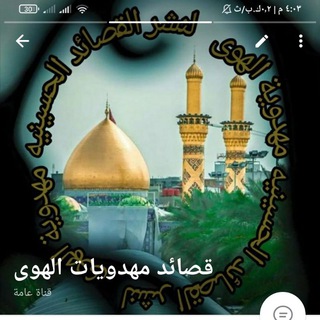
قصائد مهدویات الهوی
1,021 Members () -
Channel

قیمت اقتصاد
18,235 Members () -
Group

Project Veritas
315,869 Members () -
Channel

دیدار گیاهخواران ایران
519 Members () -
Group

سےـآنےـتےـوريےـنےـآ
594 Members () -
Group
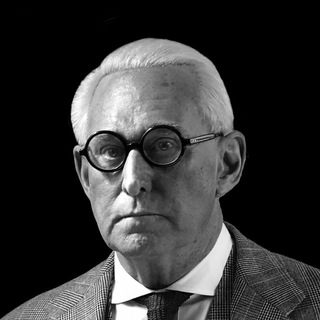
Roger Stone
17,902 Members () -
Group
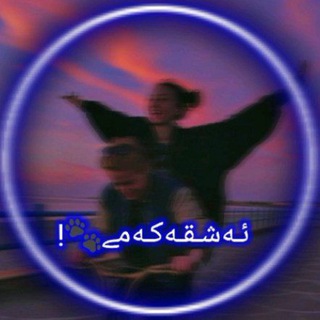
ئـەشـقـەکـەمے🐾!
650 Members () -
Group
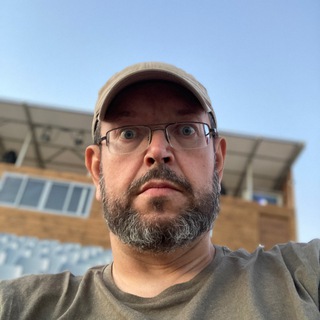
Безответсек
1,200 Members () -
Group

CONFIG DOCX
750 Members () -
Group

motionjeday | designchat
509 Members () -
Group

История Леонида Млечина
5,609 Members () -
Channel

غـرور نـكـديـه ❤️🖇️
1,719 Members () -
Group

Gold notes of medicine
11,478 Members () -
Channel

DETIK
567 Members () -
Group
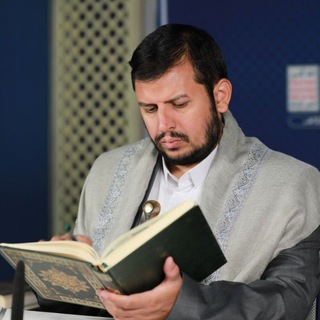
المجاهدين الاولياء محور المقاومة الاسلامية
587 Members () -
Channel
-
Group
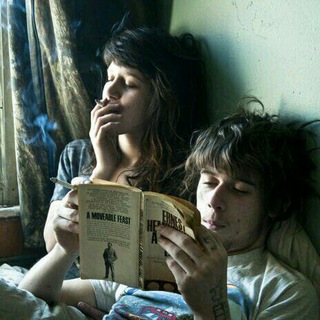
Poesía confusa
758 Members () -
Channel

EmperorCaligula
986 Members () -
Group
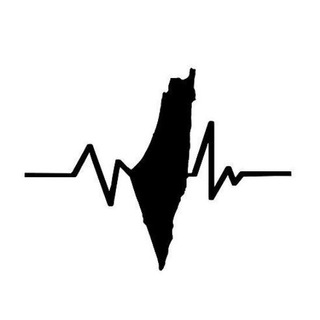
نَبـــــض 💚
440 Members () -
Group

Russian elementary
865 Members () -
Channel

تحلیل تکنیکال - فرید هلالات
9,251 Members () -
Group

0Day Research
1,139 Members () -
Channel
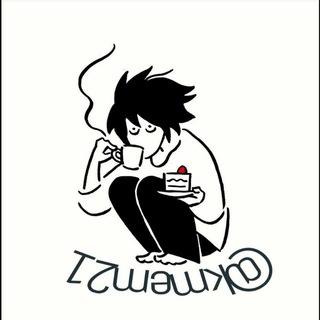
👑К͜͡п͜͡о͜͡п͜͡ ⸙м͜͡е͜͡м͜͡с͜͡🍓
364 Members () -
Group
-
Channel
-
Channel

𝐻𝐸𝑅 𝐺𝐴𝐿𝐴𝑋𝑌
438 Members () -
Group
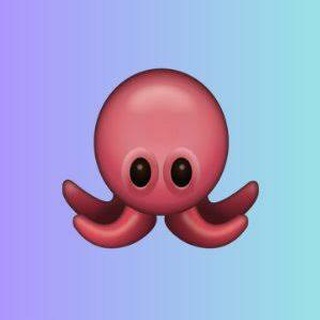
OctoFi | Updates ✅
2,345 Members () -
Channel

Johnny Gat Archive
1,878 Members () -
Group

FOOTBALL.UA
12,917 Members () -
Group

درباره ما (محمدرضاکلاهی)
1,260 Members () -
Group

Китоб – илм манбаи
4,729 Members () -
Channel

𝐄𝐁𝐎𝐎𝐊𝐒_𝐄𝐍𝐆𝐋𝐈𝐒𝐇
1,375 Members () -
Group

حكي بالعامية| 🫂🤍
7,231 Members ()
TG SINGAPORE Telegram Group
Popular | Latest | New
Telegram Profile Photos Terminate Active Sessions If you don’t want to go through the hassle of customizing your own theme and still want to theme your Telegram, you can do that too. To do that, tap on the search icon and search for the word Themes. In the results, tap on Android Themes Channel. The channel houses the list of all the themes that people create and share. Just scroll to find the one you like. Once you find a theme that you like, tap on the download icon. Once it’s downloaded, tap on it again and then tap on the Apply button.
For maximum privacy, you can create secret chats that use end-to-end encryption. These aren't stored on Telegram's servers, so you can only access them with your specific phone. If one party deletes a message, it disappears on both devices. And you can specify a self-destruct period for all media if you like. Free Unlimited Online Storage A great way to organize your chats inside a group or channel is by using hashtags. When you use a hashtag in a message, that word becomes searchable allowing you to see all the messages relating to that topic. For example, if the group is discussing the new Avengers movie, everyone can use the Avengers hashtag. If you want to see all the messages in one location, you can just tap on the hashtag and all the messages with that hashtag will come up. Customize the Look of Telegram
Can Telegram be used on PC? Now, it will be added to your custom notification sounds list. Besides, you will also get a confirmation saying that you can now use this sound as a notification tone in your custom notification settings. Just tap on this confirmation alert or head over to the Settings -> Notifications and Sounds. After that, tap Private Chats. To edit any element’s color, tap on it and then select your desired color. Once you are done editing, tap on Save Theme and your customized theme will be saved and applied. Telegram Bots
You can also customize your chat background image in “Chat Background” in Chat Settings. Thank You
Warning: Undefined variable $t in /var/www/bootg/news.php on line 33
SG